Over the past two weeks, I, like many of you, have been using ChatGPT. My conclusion is that ChatGPT is truly impressive. I have integrated it into my daily routines for both personal and professional purposes. It increases work efficiency and saves me a lot of hours.
What is ChatGPT?
ChatGPT is a language model developed by OpenAI. It is a variant of GPT (Generative Pre-training Transformer), which is a deep learning model trained on a large dataset of text data. ChatGPT is trained to generate human-like text based on a given prompt or context. It can be used for a wide range of natural language processing tasks, such as language translation, text summarization, question answering, and text generation.
What can ChatGPT do?
One of the key features of ChatGPT is its ability to understand and respond to natural language input. This allows it to generate text that is coherent, fluent, and contextually appropriate. It can also be fine-tuned for specific tasks such as dialogue systems, and it can also be used to generate creative writing.
Did you know? Some of the text in this blog was generated using ChatGPT. I’ll demonstrate how I utilize ChatGPT to aid me in these 5 tasks:
1. Generating Training Data
In my previous research institute, I worked on an NLP project that required collecting and annotating text data, a process that took several months. However, in some cases, you may have limited resources, such as time or annotators, and need to build a prototype or showcase quickly.
For example, in the case of sentiment analysis for a company, the traditional approach would involve scraping news or social media posts, then manually labeling the text as positive, neutral, or negative. But with the help of ChatGPT, you can generate the labeled training data within minutes by asking it to create positive, neutral, and negative sentiment text about companies.
In this case, I used the Davinci GPT-3 model, which precedes ChatGPT.
import os
import openai
import pandas as pd
import time
openai.api_key = os.getenv("OPENAI_API_KEY")
def clean_text(text):
new_text = text.replace("\n"," ")
return new_text
news = []
keywords_list = ["positiv", "neutral", "negative"]
for i in range(5):
for keyword in keywords_list:
response = openai.Completion.create(
engine="text-davinci-003",
prompt=f"Write news with {keyword} sentiment about xx company",
temperature=0.5,
max_tokens=1500,
top_p=1,
frequency_penalty=0,
presence_penalty=0
)
news.append({"text": clean_text(response['choices'][0]['text']),
"label": keyword})
# Avoid the rate limit error
time.sleep(3)
df = pd.DataFrame(news)
df.to_csv("test.csv",sep='\t', encoding="utf-8", index=False)
2. Programming
ChatGPT can write code or comment code for you. Here is one example I ask ChatGPT to do for me.
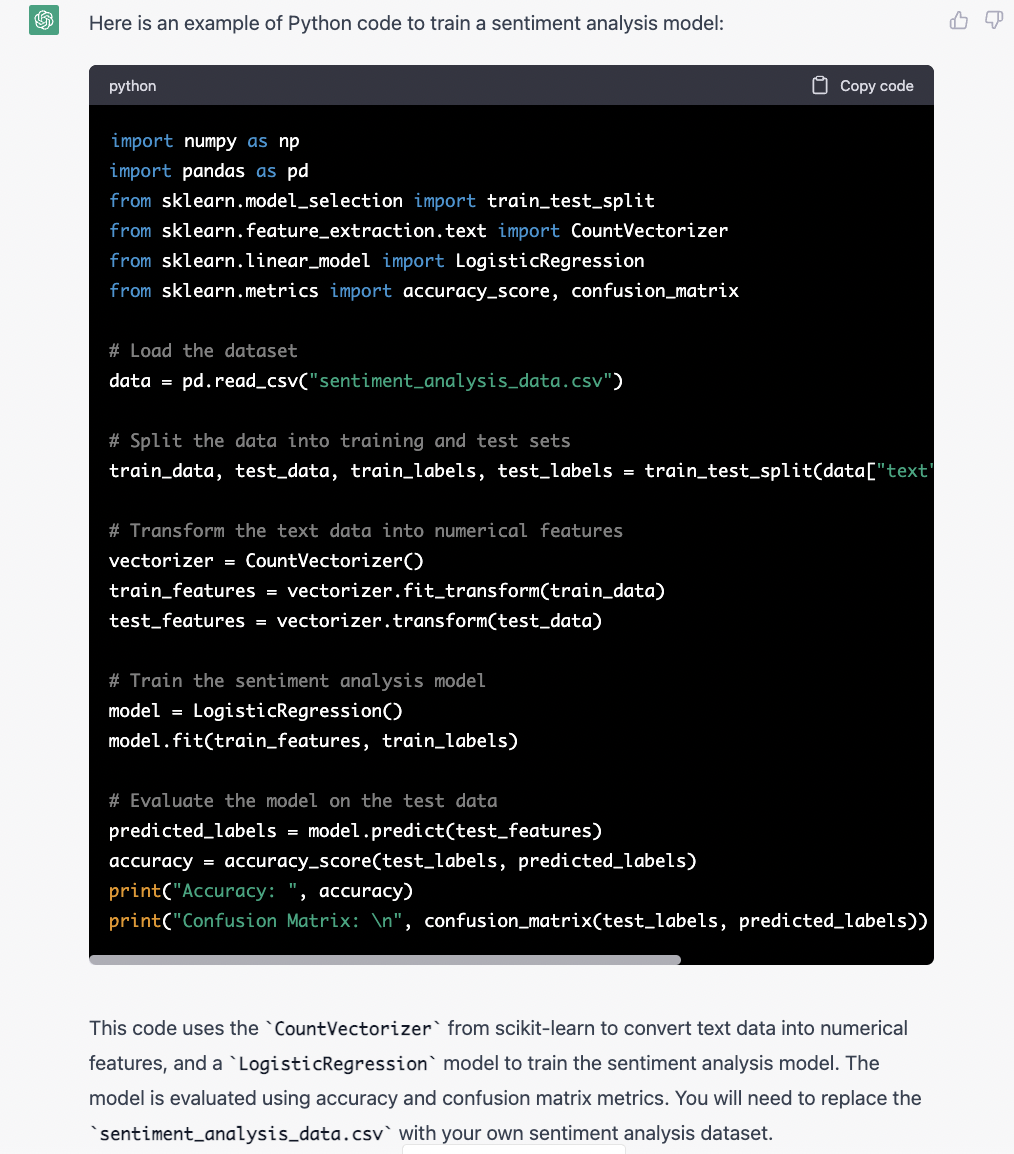
ChatGPT not only writes code but also provides explanations of the libraries used in the code and reminds you of your next steps. That’s really cool.
3. Generating Ideas
ChatGPT has a creative side too and can generate ideas for you. For instance, I asked it to suggest blog topics for my personal website and was impressed with the outcome.
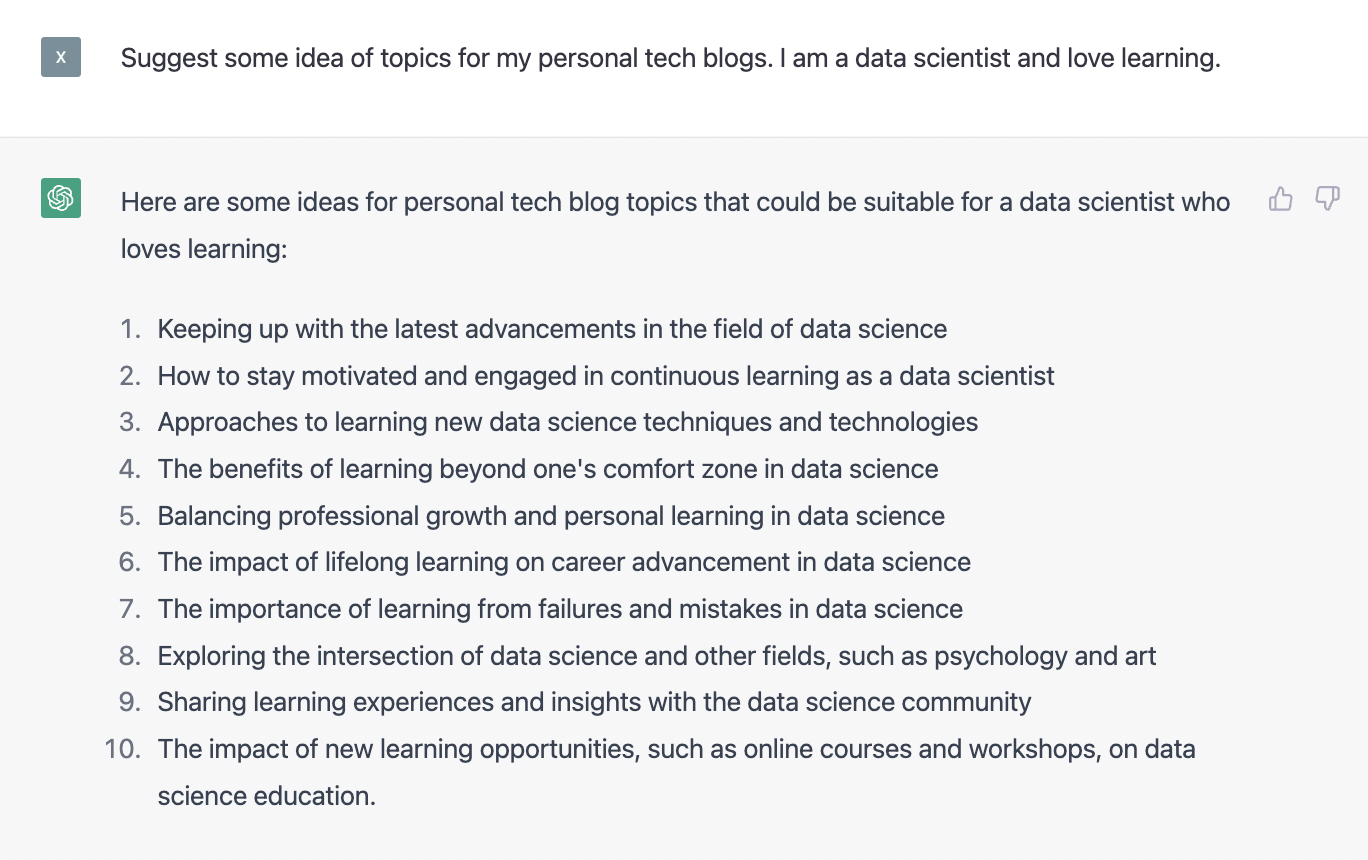
4. Technical Writing
ChatGPT excels at explaining complex topics. For example, when I planned to write my second post on AWS EC2, I struggled with its breadth of content, taking days to complete. But ChatGPT summarized it in seconds, covering most of the important aspects I wanted to include.
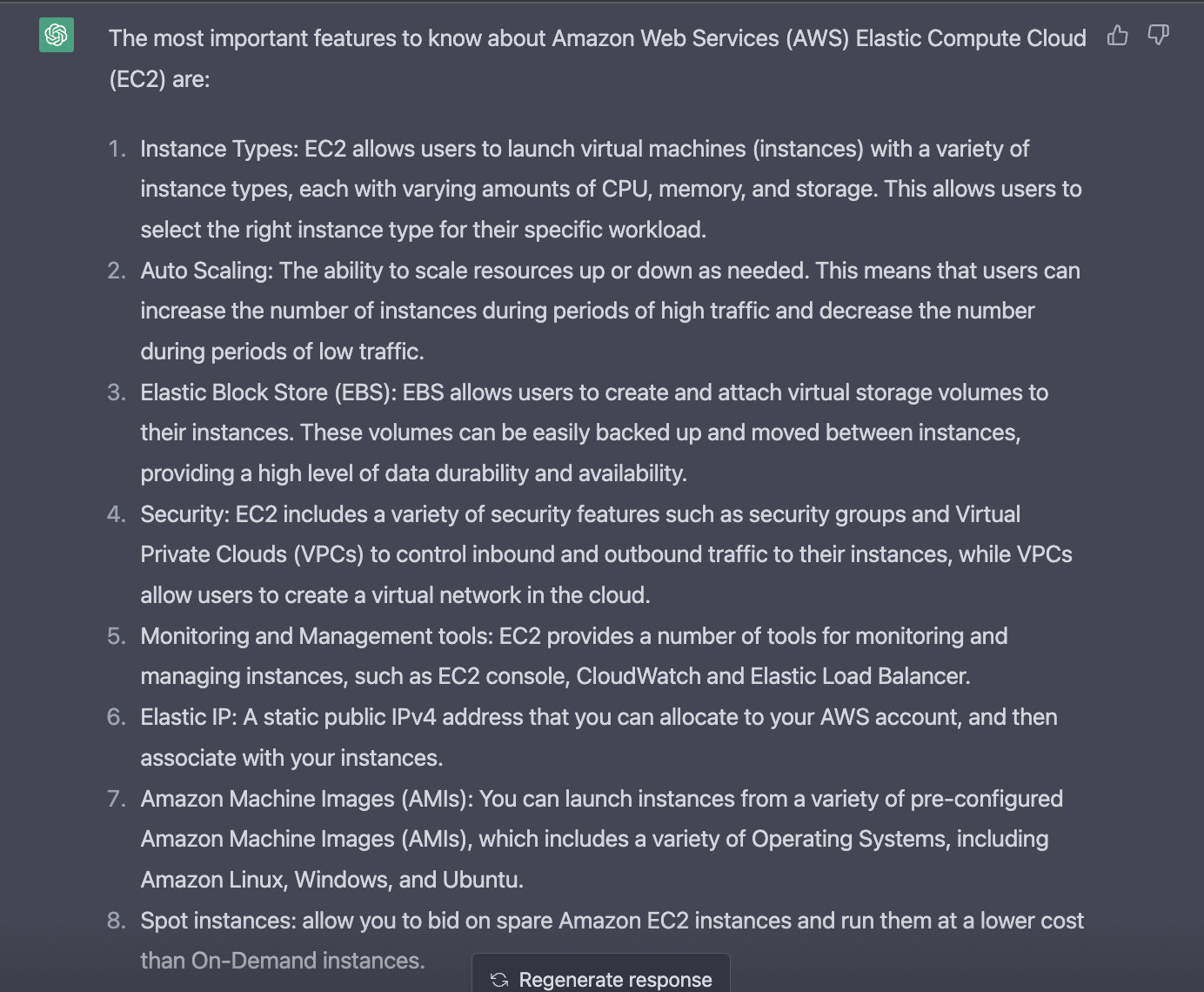
5. Improving my Writing
As a non-native speaker of English and German, I compared the new function of Deepl.com/write to ChatGPT. I must say that ChatGPT did an even better job.
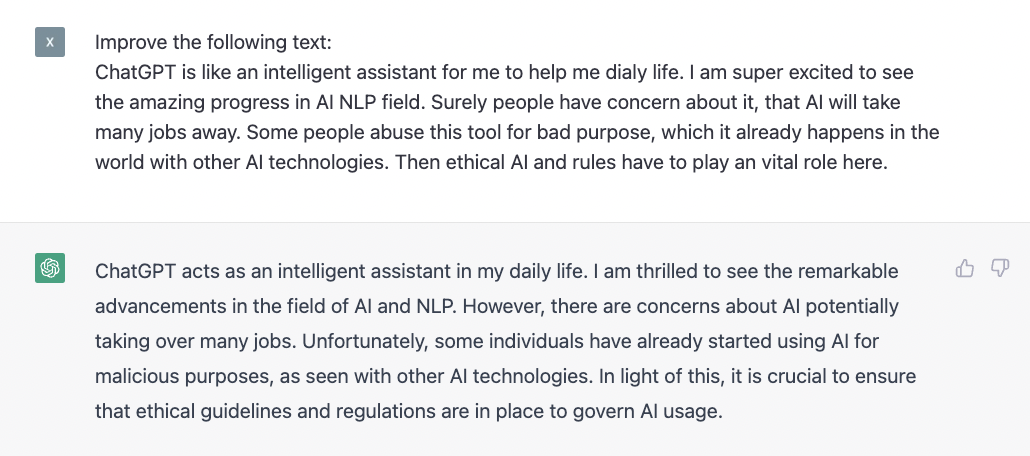 The output from ChatGPT
The output from ChatGPT
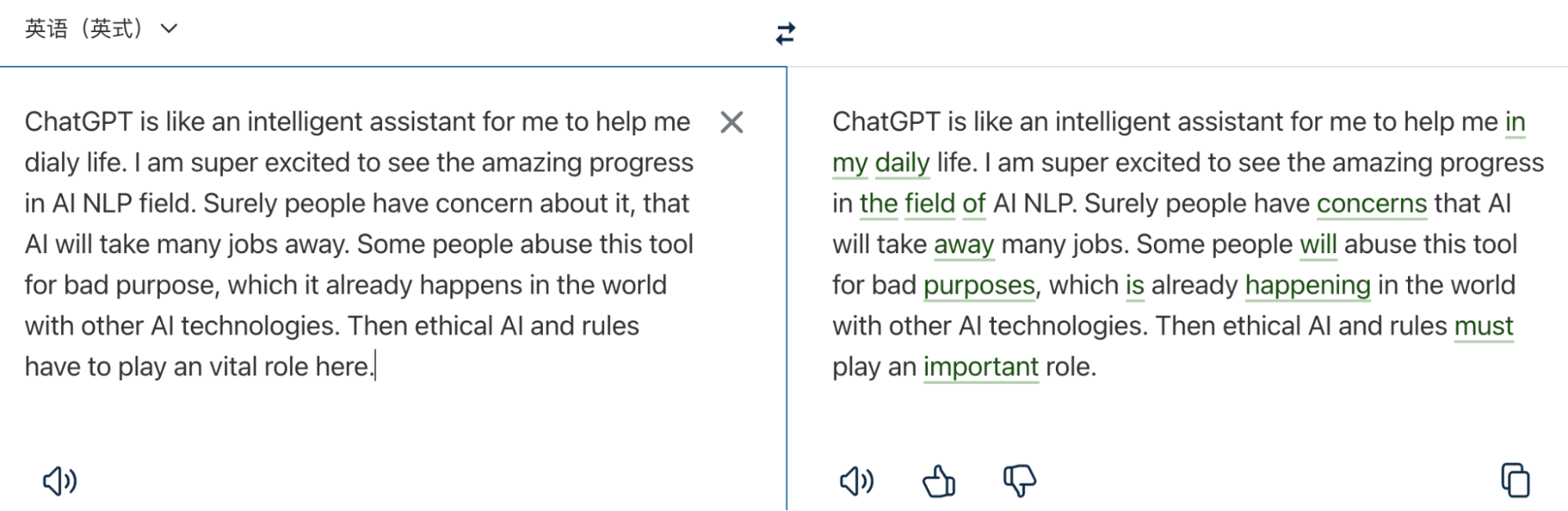 The output from deepl write
The output from deepl write
Summary
ChatGPT acts as an intelligent assistant in my daily life. I am thrilled to see the remarkable advancements in the field of AI and NLP. However, there are concerns about AI potentially taking over many jobs. Unfortunately, some individuals or organizations have already started using AI for malicious purposes, as seen with other AI technologies. In light of this, it is crucial to ensure that ethical guidelines and regulations are in place to govern AI usage.
Reference:
- openai official website
- Photo from Alexandra_Koch on Pixabay
❤️ Please visit my home page for more contents. I look forward to connecting with you via LinkedIn.