Background
Three months ago I’ve created this blog with my domain name. The next task is to create a custom email 📧 instead of using @gmail.com. It looks just much more professional with info@yourdoaminname.com than using gmail.com. If you are considering to build an own website, you can refer to my blog create a personal website in 15 minutes with Hugo and a custom domain for my website.
Choose an email hosting provider
There are many email hosting providers available, including G Suite (now known as Google Workspace), Microsoft 365, Zoho Mail, and more. Frankly speaking, I’ve never heard Zoho Mail before until I did some research and comparison. My goal is to have a free email address. So Zoho Mail is exactly good enough for me. The UI is easy.
You need to sign up for an email hosting account and follow the steps to set up your email account.
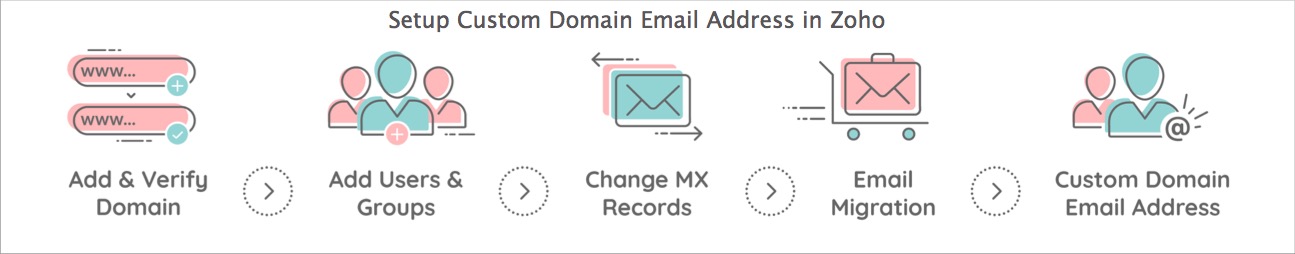
DNS Mapping:
-
Add MX Records: after the MX records are set up, emails will be delivered to your Zoho mail account.
-
Add TXT record: TXT is used to verify email senders and for application-specific values.
Here are some specific instructions for some DNS providers.
Domain name system (DNS), translates human-friendly hostnames into the machine IP addresses. Records are how you want to route traffic for a domain. Each record contains the domain/subdomain name, record type, value, routing policy, and TTL.
Setup your own email server
For someone who wants to setup their own email server, there is a Github repo link from Luke Smith Email server setup script from Luke Smith and Youtube video from Luke Smith which guide you to setup your own email server in your PC. You can skip all the parts of Zoho or other email hosting providers. That’s the next challenge to take! Happy coding! 😊
Summary
If you never hear about DNS, no worries. The instructions are detailed and provide step-by-step guidance to help you set up everything easily, even if you’re not familiar with all the new terms. Once you set up email hosting successfully, you can download the Zoho desktop for your PC and app for your mobile. You can contact me via my new email address: info@xiahe-bleinagel.com.
Reference
- Cover picture source from Muhammad Ribkhan at Pixabay
- Email server setup script from Luke Smith
- Official Zoho Mail email hosting setup documentation
❤️ Please visit my home page to find more contents. I am happy to connect with you via LinkedIn.